What Is a Vision Board | Why Have a Vision Board for Your Business – What Science Says | Steps on How to Create a Vision Board | How to Make a Digital Vision Board | Final Thoughts
To inspire and motivate. If you’re yet to create a vision board that does both, then this article is for you.
A vision board isn’t just some work of art. It focuses on your subconscious and conscious states and pushes you to work on your goals and visions.
But can a vision board help your small business? Yes. If businesses benefit from a mission statement, vision, goals, or objectives, they get so much more from vision boards.
What Is a Vision Board?
A vision, goal, or dream board is a visual representation of your written-down business goals. It also helps to create an emotional connection with your brand.
Communicating the future of your business to your employees isn’t always easy. Most small business owners often feel like no one can understand their dreams and goals for their business, hence might worry about sounding unrealistic to their employees.
But what if there was a better way to communicate your thoughts to your employees and investors?
Well, that’s where a vision board comes in. The human brain conceptualizes information faster and easier when it’s presented visually. It’s always easier to show an architect an image of the type of house you want than verbally describe how your dream house should look.
And that’s exactly why your business needs a vision board to help everyone visualize its future. Hence it’s easier to assess the business strategies and see what you can do better.

Purposes and Benefits of Having a Vision Board for Your Business
- It helps to visualize your business goals while serving as visual affirmations that create a vivid mental picture.
- Serves as a compass for your goals
- It helps you prioritize your business goals, vision, and objectives
- It works as a reminder
- Tracks the progress of your business strategies
- Motivates and inspires you and your employees in the short and long-term
- It boosts confidence levels in the workplace, thus boosting work performance
- For clarity as it proposes a clear picture of your most important business goals and dreams
- It rewires your brain to focus on the business realities you want to create rather than on the challenges, setbacks, and the current state of the business
What Does Science Say?
Vision boards aren’t magical, but they hold some magic over you. Magic that compels you to work on your prioritized goals, visions, and strategies for the business year.
A vision board was built based on the scientific goal-setting theory, and according to a 2015 study, people who wrote down their goals were 33% more successful than those who didn’t.
And a vision board is only a mental representation of your business goals, future, and strategies. But for the brain and neuroscience, vision boards allow the brain to use its value-tagging process to filter the information in your subconscious.
How? The brain will always assign a higher value to images than words. So while it’s important to have your goals written, it’s even better to represent them pictorially.
Tip: Make SMART goals that are challenging and follow through with commitment and feedback.
6 Steps on How to Create a Vision Board
Before sitting down to create your vision or goal board, you should consider a couple of things:
- How much time can I dedicate to the project
- Is there an employee or co-founder, or partner that’ll be interested in joining you to create an effective vision board for your business
- What type of vision board does your business need? Physical or digital?
Your answers to these questions will help you chart a better process. For example, wanting a digital vision board means you won’t have to bother getting magazine clippings or printing desirable images to include in your board.
However, it’s recommendable to do both forms for businesses. Creating a vision board is a good opportunity for your employees and you to bond and work together.
Recommendations for a physical board:
- Have an overall vision board for your business
- If your business has departments, then have the head of the departments schedule a time for their team to craft a vision board specifically for their department
- You can take a picture of your physical board to use as wallpaper for the company’s official devices
Recommendations for a digital vision board:
- Create a digital vision board – both for the company and for smaller departments and use it as wallpapers on the company’s official devices like phones and laptops
- Print the digital copies and have them pasted around the office
Vision Board Supplies for a Physical Vision Board
Here is what you’ll need to get started with a physical vision board:
- Posterboard – you can also use a whiteboard or corkboard
- Magazines, newspapers, old artworks, postcards, or printed online images
- Scissors
- Glue sticks, tack, or tape
*If you’re making a magnetic physical board, you’ll need small magnets to fix your images and clippings.
**For a more artistic board, use art supplies like glitter, sequins, marker, or paint.
Step-by-Step Process:
Step 1: Create a list of business goals and objectives for the year
Think of this first step as a business analysis. At what level is your business right now? How far away is it from where you want it to be?
Start by pausing and critically assessing your business, especially events in the past year. Note down the goals you’ve achieved, the challenges, and your plans and goals for the new year.
Related: How To Get Anything Done by Going from Goal to Action
Step 2: Make clippings.
Now is the perfect time to get those sticky notes, push pins, magazines, or any other cool source of images for your board.
Go shopping for magazines; it’s preferable to pick magazines in the same niche as your business. Why? It’ll be easier to find the relevant pictures there.
Once you have your materials, use your scissors and make clippings of images and words that resonate with your business goals and brand.
Remember, if you can’t find good pictures, you can download some pictures (and words) online and print them out.
Step 3: Create a basic framework
Not everyone likes this step. However, to avoid creating something you’re not in love with, it’s best to have a basic framework to work with.
How do you want your goal board to look? If a mental image isn’t coming to mind or you don’t have a pattern you want to copy, then arrange what you have on the board.
You can also choose to layout your boards into grids – the number of grids will depend on the type of images you have or your goals.
Only move on to the next step if you’re satisfied with how your board looks.
PS– you could create a draft on a piece of paper or drawing book before applying them to your board. Having fun with the design is best while keeping your goal in mind. It will make you smile and be motivated when you remember the process.
Step 4: Put everything together and make a collage
If you’re not gluing, tape your magazine clippings or printed pictures to the poster board. Get creative with it and ensure your collage is neatly and creatively arranged.
Be careful not to rip your images or make a mess.
Step 5: What else can fit in?
Throw in some more words that resonate with your brand. Be intentional about the words that go in; you’ll score extra points if the words are also affirmational.
Don’t forget to include your mission statement, work culture, and motto. These will help remind you and your employees to remember why you started your business.
You can also throw in your art supplies but don’t overdo them. Your goal board shouldn’t be crowded; always keep it simple and creative. A crowded goal board won’t be easy on the eyes or pleasing.
Step 6: Use your created vision board
Stay creative and place it in strategic positions where all employees will see it daily. Don’t fall into the trap of creating a board just for fun. You can even make a work culture out of it.
Using the vision board as a background display on work desktops is also a welcome idea.
How to Make a Vision Board Online
Online or digital vision boards do not require you to purchase any expensive material or leave the comfort of your home. All it takes is a graphic design tool which you most likely wouldn’t even need to pay a dime.
Well, except you’re using a paid tool. But if your budget is low, you can consider using a free tool for starters.
Canva is a free and paid graphic design software that you can use to create your digital vision board. You can also choose to use an app to create yours, but here’s how to create one for your business with Canva:
1. Launch Canva
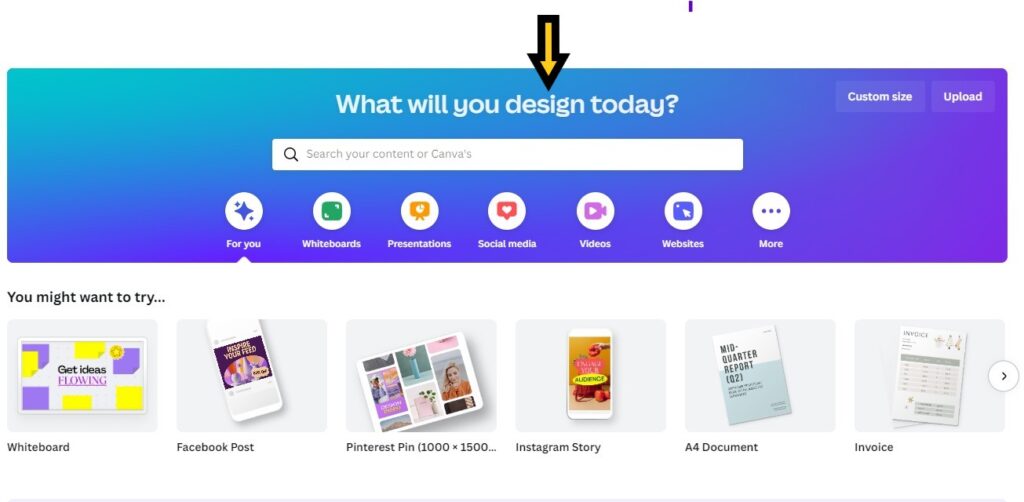
If you don’t have an existing Canva account, sign up and launch your tool – Canva. Search for “vision board” to make things easy and feel the different size dimensions your board can take.
Tip: Before you start, you should know how you want your goal board to look. A mental picture will help guide you and not confuse you with several designs. However, you can always look at Canva’s and see which board resonates more with your brand.
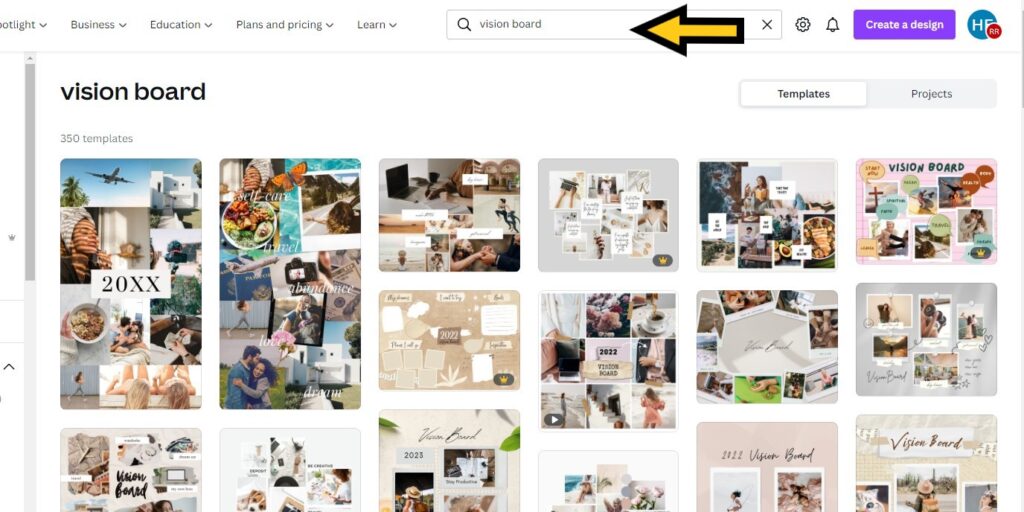
2. Choose a Template or a Blank
Pick a template that fits the picture in your head. In case none of the templates appeals to you, choose a blank template to work with. To select a blank template, click on Create a design, then click on Custom size or search for a blank vision board.
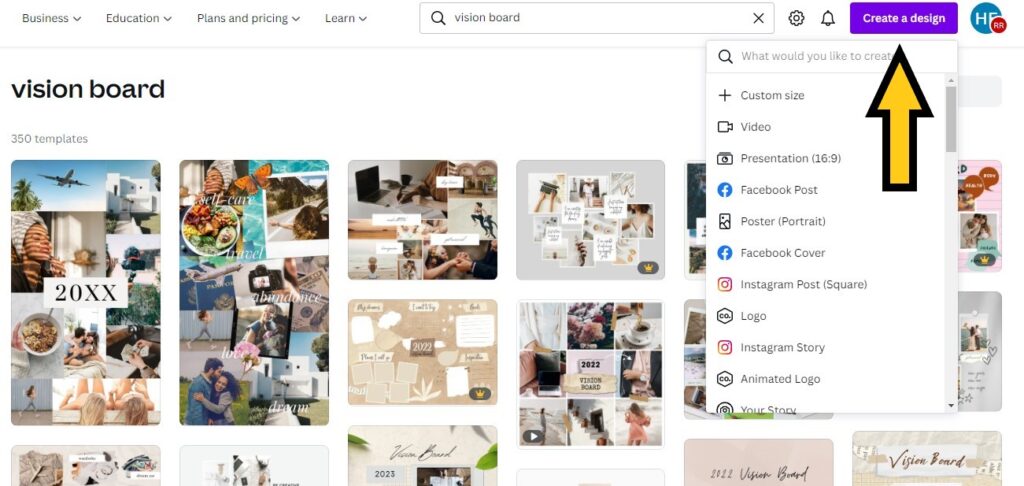
3. Find Your Images, Quotes, and Words
The next step is to find images, quotes, and words that resonate or reflect your brand and the theme of your business vision board. You can source images on Canva and free platforms like Pexels, FreePik, and Unsplash. All you need to do is to upload the images you’ve gotten from these other platforms on Canva.
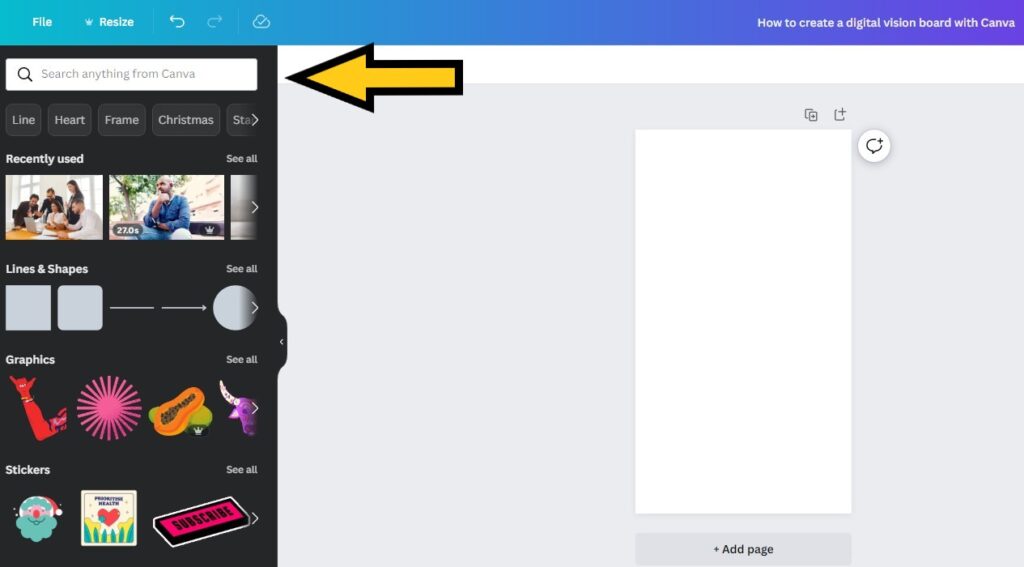
4. Customize Your Design However You Want
Now, let’s work on the fonts and colors and piecing the images in an orderly yet creative manner.
Don’t forget to take advantage of Canva’s grids to create a visually appealing board. Canva also allows you the option to edit your images.
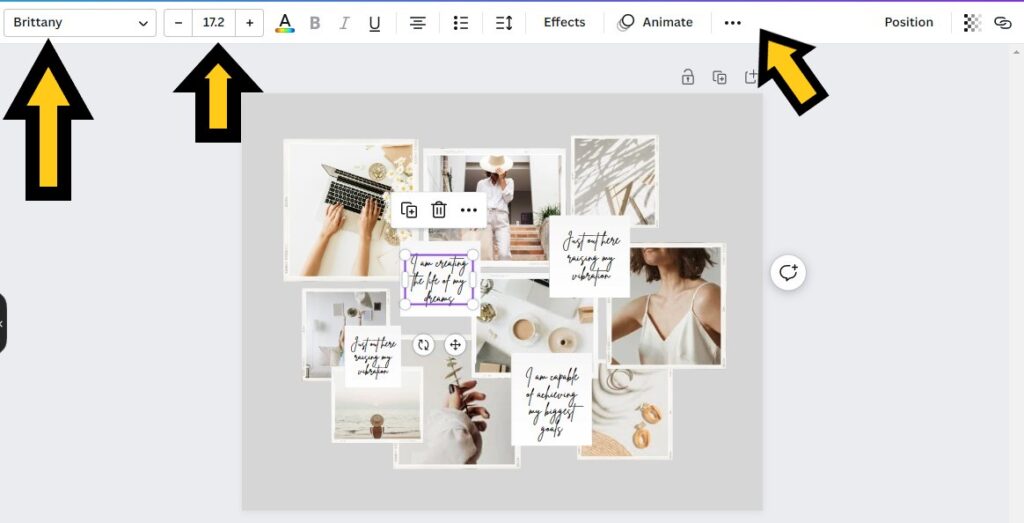
5. Download and Print Your Vision Board
Pleased with your final design? Then download it to print later or send it straight to printing. After printing, glue, tape, or tack the printed work onto a poster board that You can hang somewhere in the office.
Share the digital version with all employees and have them use it as their wallpaper.
Tip: Use your vision board. The vision board reminds you that your business goals are realizable. It’s not artwork. Be disciplined and work on your business goals.
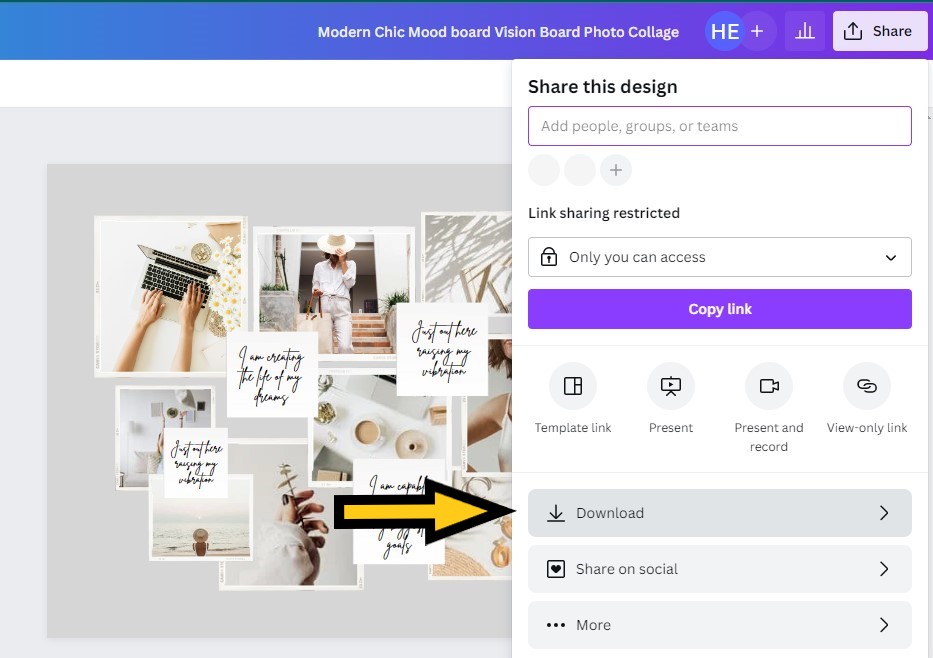
Final Thoughts
Creating a vision board for your business is always a good idea, especially as the new year is just right around the corner.
But before you get right into it, remember that it can take a while, so create time for it (say 3 hours), block out distractions, come up with your goals and get all you need.
Then, get creative. Good luck.
Related Article:






